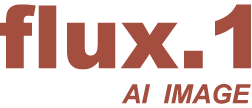FLUX.1 Image-to-Image Generator
Transform your images with the FLUX.1 Image-to-Image Generator. Powered by a 12 billion parameter transformer, this tool enables stunning modifications and enhancements based on detailed text prompts.
Generated Image

A black-and-white central compositioned closeup photo at night. The silhouette of a woman's wide spreaded legs stands with her back to the camera on railroad tracks, facing the background. A train spotlight from the background shines between her legs. dramatic backlit lighting

this image is playing mahjong

black-and-white photo with the broad-shouldered silhouette of a man in a trench coat standing in a doorway coming in. The man holding the door handle, as if he just entered the room.

Change the style of the image to Ghibli style.

A YouTube thumbnail featuring two women in conversation against a stylized magenta background with soft lighting and a window silhouette. On the left, a woman with dark red curly hair tied back, wearing a black blazer, earrings, and a necklace, is speaking while raising her index finger with a confident expression. On the right, a blonde woman with light hair styled in a low ponytail, wearing gold hoop earrings and a dark outfit with an embroidered detail, is smiling and looking toward the other woman. The overall mood is professional, engaging, and conversational, resembling an interview or discussion setup.

black forest gateau cake spelling out the words "FLUX DEV", tasty, food photography, dynamic shot

"Create an image of me as a professional presenter on a modern stage, addressing an audience. The setting should resemble a high-tech event or product launch, with a large screen behind me displaying visuals related to the event. I should be dressed in a stylish, modern outfit, holding a microphone, and engaging with the audience as if I am explaining a new product or unveiling something innovative. The lighting should be dynamic and emphasize the excitement of the moment, similar to a keynote speaker at a major tech conference. Man and use the image "

Same Photo in The Sauna room

A black and white photo of a woman's head just above dark water, sunglasses partially submerged. The camera is low, parallel to the water

Genera una imagen estilo anime a partir de esta

How to Use FLUX.1 Image-to-Image Generator?
Follow these steps to transform and enhance your images with FLUX.1 Image-to-Image:
- Upload your image in PNG or JPG format, up to 2048 x 2048 pixels.
- Enter a descriptive text prompt detailing the changes or enhancements you want to apply.
- Adjust the model parameters, such as resolution and denoise level, to achieve your desired outcome.
Frequently Asked Questions
What is FLUX.1 Image-to-Image used for?
FLUX.1 Image-to-Image is used for transforming and enhancing images based on specific text descriptions. It’s perfect for photo editing, creative prototyping, and artwork refinement.
How does FLUX.1 Image-to-Image generate results?
FLUX.1 Image-to-Image uses a powerful transformer model that interprets your text prompts and applies detailed modifications to your uploaded image, generating high-quality outputs.
What image quality can I expect from FLUX.1 Image-to-Image?
FLUX.1 Image-to-Image delivers top-tier image quality with resolutions up to 2048 x 2048 pixels, providing highly realistic and detailed visuals.
Is FLUX.1 Image-to-Image suitable for commercial use?
Yes, FLUX.1 Image-to-Image is suitable for personal, scientific, and commercial use, offering flexible licensing for a wide range of applications.
What makes FLUX.1 Image-to-Image stand out?
FLUX.1 Image-to-Image stands out due to its advanced AI capabilities, allowing for precise and detailed image transformations that align closely with user prompts.
How can I achieve the best results with FLUX.1 Image-to-Image?
To achieve the best results, use clear and detailed prompts. Experiment with different parameters to refine the output according to your needs.