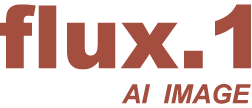FLUX.1 Image-to-Image Generator
Transform your images with the FLUX.1 Image-to-Image Generator. Powered by a 12 billion parameter transformer, this tool enables stunning modifications and enhancements based on detailed text prompts.
Generated Image

A black and white photo of a man's head just above dark water, sunglasses partially submerged. The camera is low, parallel to the water

a raw,hyper-realistic,UHD, 8k:: can design for an energy drink inspired by the Crazy Hype cider. Use a bright orange color for the background, with a white logo 'Crazy Hype' in bold font. Incorporate white bubbles throughout the design to create a fresh feeling. At the top of the can, add illustrations of fruit slices, such as grapefruit and mango, to emphasize the fruity flavor. Include phrases like 'Natural Ingredients' and 'Refreshing Energy' to highlight the product's natural qualities. The can should be placed against a light background to stand out and attract attention."

Woman Stands Barefoot Waving With Swimsuit

black-and-white photo with the broad-shouldered silhouette of a man in a trench coat standing in a doorway coming in. The man holding the door handle, as if he just entered the room.

Large

black-and-white photo with the backlit dark silhouette of a handsome broad-shouldered man in a trench coat standing in a doorway coming and looking to camera. The man holding the door handle, as if he just entered the room.

Extend the Image

An Indian man in his early twenties. With a good contrasting portrait worthy background. Bokeh effect. Medium well kempt hair. Clean shaven face.

black-and-white photo with the broad-shouldered silhouette of a man in a trench coat standing in a doorway coming in. The man holding the door handle, as if he just entered the room.

make a movie poster keeping the background as dark, keep the girl in between and make her look like an actress with a black glass on her face.

How to Use FLUX.1 Image-to-Image Generator?
Follow these steps to transform and enhance your images with FLUX.1 Image-to-Image:
- Upload your image in PNG or JPG format, up to 2048 x 2048 pixels.
- Enter a descriptive text prompt detailing the changes or enhancements you want to apply.
- Adjust the model parameters, such as resolution and denoise level, to achieve your desired outcome.
Frequently Asked Questions
What is FLUX.1 Image-to-Image used for?
FLUX.1 Image-to-Image is used for transforming and enhancing images based on specific text descriptions. It’s perfect for photo editing, creative prototyping, and artwork refinement.
How does FLUX.1 Image-to-Image generate results?
FLUX.1 Image-to-Image uses a powerful transformer model that interprets your text prompts and applies detailed modifications to your uploaded image, generating high-quality outputs.
What image quality can I expect from FLUX.1 Image-to-Image?
FLUX.1 Image-to-Image delivers top-tier image quality with resolutions up to 2048 x 2048 pixels, providing highly realistic and detailed visuals.
Is FLUX.1 Image-to-Image suitable for commercial use?
Yes, FLUX.1 Image-to-Image is suitable for personal, scientific, and commercial use, offering flexible licensing for a wide range of applications.
What makes FLUX.1 Image-to-Image stand out?
FLUX.1 Image-to-Image stands out due to its advanced AI capabilities, allowing for precise and detailed image transformations that align closely with user prompts.
How can I achieve the best results with FLUX.1 Image-to-Image?
To achieve the best results, use clear and detailed prompts. Experiment with different parameters to refine the output according to your needs.