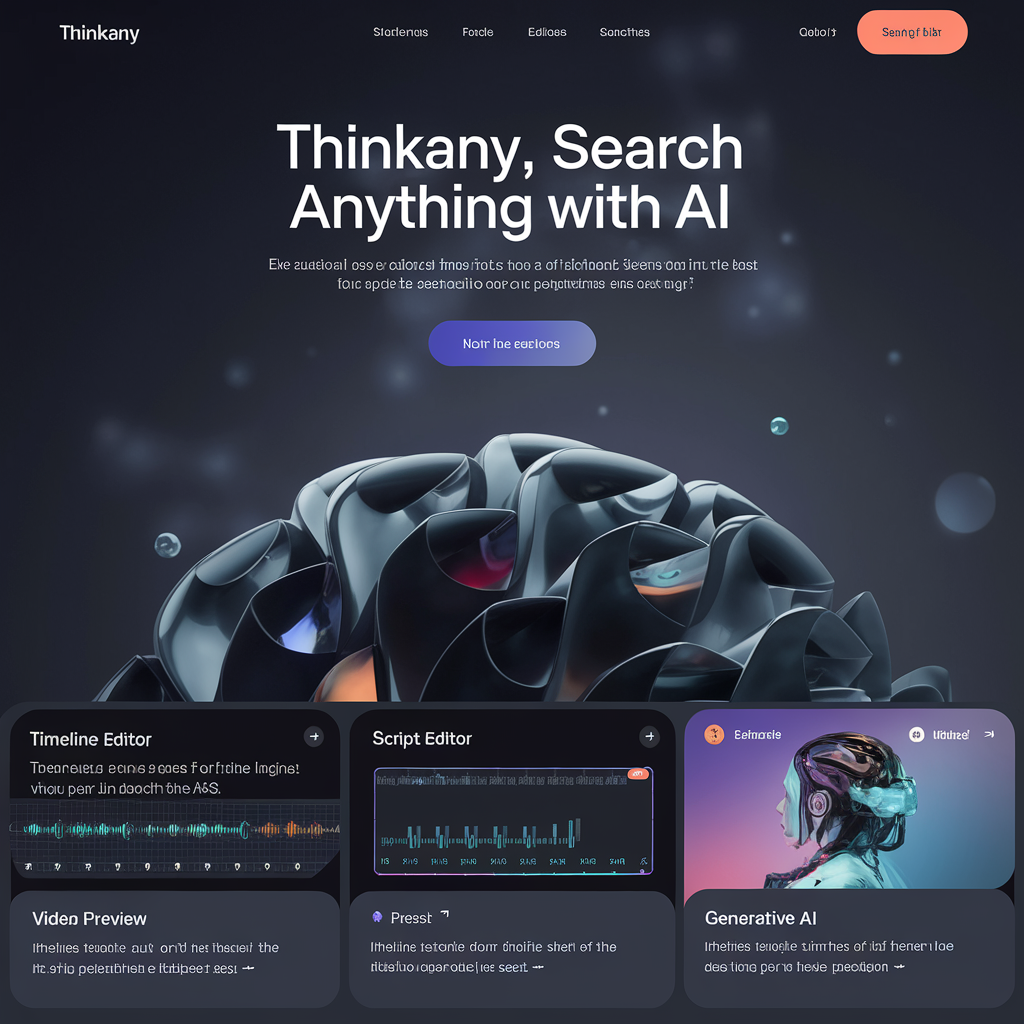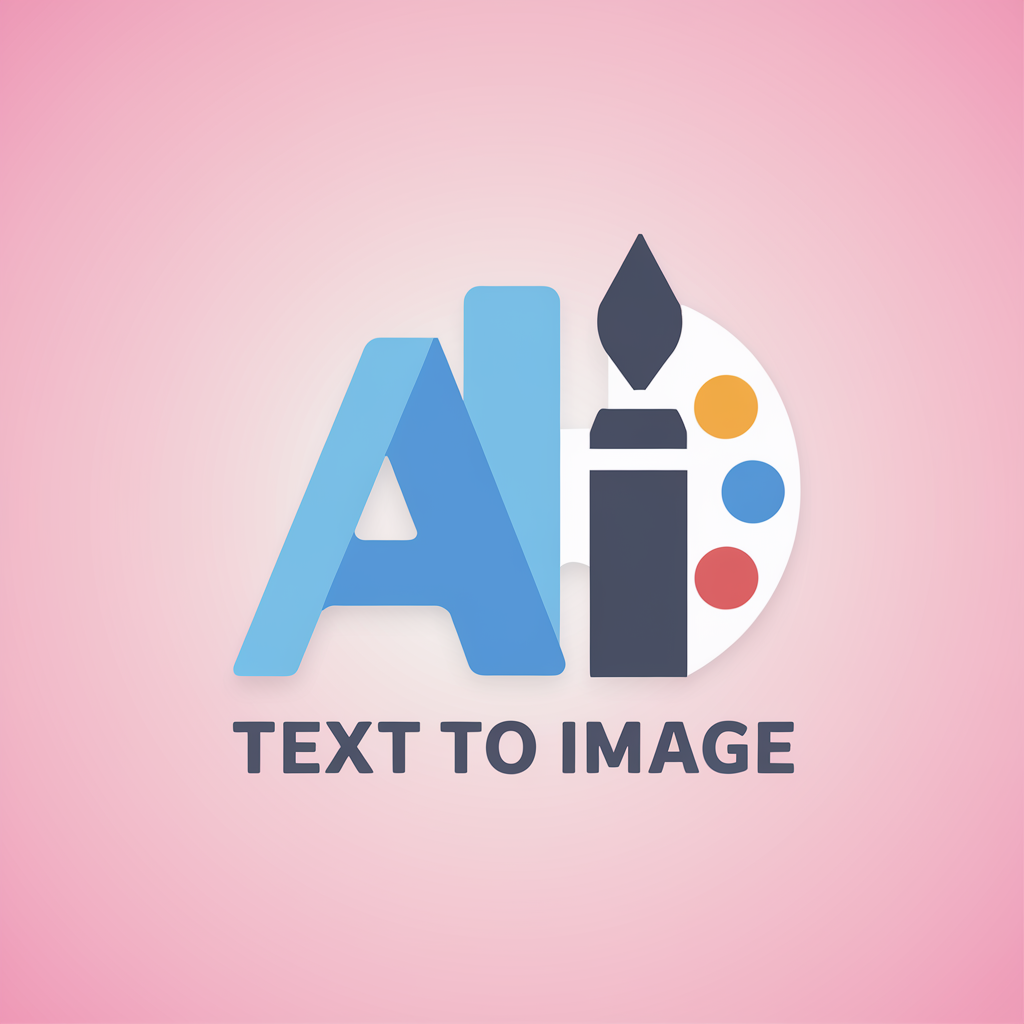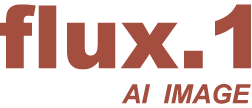Generated Image

Show me a picture of Diddy dressed as the Riddler

nsfw

marie's first christmas 1970 pink text design

Create a hyper realistic, ultra detailed, sharp focus image of an adorable newborn baby creature inspired by a melon. The baby has soft, smooth skin with a gentle gradient of pale green and creamy yellow hues, mimicking the look of a fresh melon rind. Its cheeks are plump and have a subtle, dewy sheen, with a delicate, natural blush. The baby’s eyes are large, round, and a sparkling light green, filled with innocence and sweetness. Its tiny hands and feet are chubby, with faint green undertones and delicate, rounded fingers and toes. Atop its head is a whimsical crown made from a small cluster of fresh green melon leaves and a tiny yellow melon blossom. The baby is wrapped in a soft, pale green, velvety blanket, and a realistic human hand is gently feeding it a small, juicy cube of melon. The lighting is soft and fresh, with gentle highlights that enhance the baby’s features. The background is a softly blurred garden scene with hints of melon vines and dappled sunlight. The camera angle is close-up, focusing on the baby’s face and the feeding moment. The mood is refreshing, sweet, and heartwarming, with photorealistic details and a magical, nurturing atmosphere." }

An ultra-realistic photograph of an adorably cute girl posing seductively on a nude beach, img_1045

jane's first christmas 1936 pink text design

charming succubus

Create a poster for the Berlin WelcomeCard. Look for the logo and inlcude it in the Poster. The poster should include a best ager couple enjoing a city trip to Berlin. Use the color scheme of the Berlin WelcomeCard as found on www.berlin-welcomecard.de

The scene is in a middle class Metropolitan city home drawing room in India with a happy young girl with Indian features playing the 8 Octave Piano sitting upright on a Piano bench.

crie um logo para KUARAHY e abaixo escrito MEDICINAS DA FLORESTA. Para fazer etiquetas. a logo pode ser inspirada pelo sol com uma estetica maia, inca, asteca, ancestral. faça com um formato etiqueta e uma linha em branco a direita da logo para escrever o nome do produto
Ideogram 2.0 AI Image Generator

How to Create Stunning Designs with Ideogram 2.0?
Follow these steps to design professional visuals using Ideogram 2.0:
- Input your text or design prompt into Ideogram 2.0 and select your desired style, such as Logo, Poster, or Web Design.
- Customize the color palette and text rendering settings for precise control.
- Generate your design and refine it with additional prompts or adjustments.
Design Impactful Posters with Ideogram 2.0
Ideogram 2.0 enables you to create visually striking posters with accurate text placement and customizable color schemes. Perfect for marketing, events, and promotions.

Frequently Asked Questions
What makes Ideogram 2.0 different from Midjourney?
Ideogram 2.0 stands out with its advanced text rendering and design capabilities, making it ideal for creating logos, posters, and web designs. While Midjourney excels in artistic and abstract imagery, Ideogram 2.0 offers more control over text and style, catering to professional design needs.
How does Ideogram 2.0 compare to DALL-E 3?
Ideogram 2.0 provides superior text rendering and design-focused features compared to DALL-E 3. While DALL-E 3 is known for creative and diverse image generation, Ideogram 2.0 excels in precise text placement and offers more styles, making it better suited for professional graphic design tasks.
Can Ideogram 2.0 be used for logo design?
Absolutely! Ideogram 2.0 is designed to create high-quality logos with precise text rendering and customizable color palettes, making it a powerful tool for brand creation and identity design.
What styles are available in Ideogram 2.0?
Ideogram 2.0 offers five distinct styles: General, Realistic, Design, 3D, and Anime. Each style is tailored for specific creative needs, whether you’re looking to create realistic images, detailed designs, or vibrant anime-style illustrations.
Does Ideogram 2.0 offer an API?
Yes, Ideogram 2.0 provides an API in beta, allowing developers to integrate its powerful image generation capabilities into their applications. The API is competitively priced and offers superior image quality.
What is the Ideogram 2.0 iOS app?
The Ideogram 2.0 iOS app brings the platform’s powerful image generation features to mobile users, allowing you to create and design on the go. An Android version is also planned for future release.
How does Ideogram 2.0 handle text rendering?
Ideogram 2.0 excels in text rendering, offering precise control over typography in generated images. This makes it perfect for projects requiring clear, professional-grade text, such as posters, logos, and web designs.
Can Ideogram 2.0 be used for web design?
Yes, Ideogram 2.0 is ideal for web design, offering tools to create visually cohesive layouts with precise text and image control. It’s perfect for designing professional and attractive web pages.